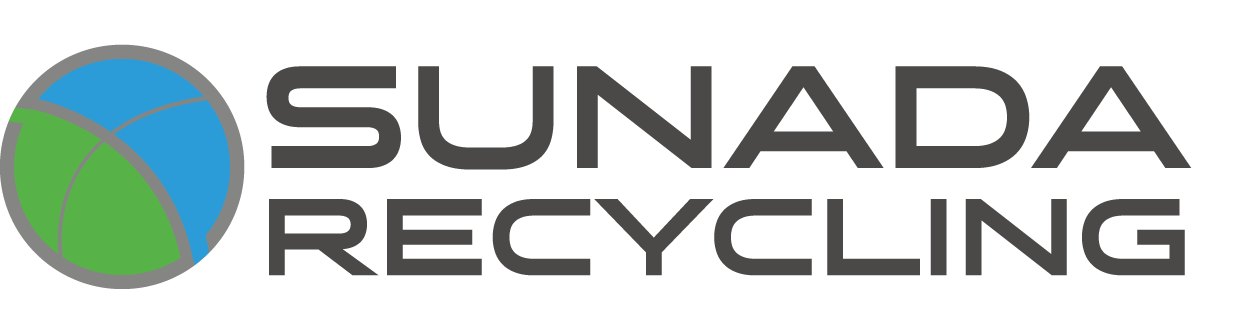Common Mistakes to Avoid in Computer Recycling
Recycling old computers is essential for reducing electronic waste, protecting the environment, and securing sensitive data. However, many people make mistakes that can lead to data breaches, environmental harm, and lost opportunities for reuse. To ensure responsible recycling, avoid these common pitfalls.
Mistake #1: Not Wiping Data Properly
One of the biggest risks when recycling a computer is failing to remove personal and sensitive data. Simply deleting files or formatting a hard drive does not guarantee that the information is unrecoverable. To protect your privacy:
Use data-wiping software like DBAN or CCleaner to securely erase data.
Physically destroy hard drives if the computer is not being resold or donated.
Reset the device to factory settings if donating or reselling it.
Mistake #2: Throwing Computers in the Trash
Computers contain hazardous materials such as lead, mercury, and cadmium, which can leach into soil and water when disposed of in landfills. Many states have strict regulations prohibiting e-waste disposal in regular trash bins. Instead:
Take your old computers to certified e-waste recycling centers.
Check local government programs for electronic waste drop-off events.
Use manufacturer take-back programs for responsible disposal.
Mistake #3: Ignoring Certified E-Waste Recyclers
Not all recycling facilities handle e-waste responsibly. Some unregulated recyclers ship discarded electronics to developing countries, contributing to environmental and health hazards. To ensure proper disposal:
Choose recycling centers certified by R2 (Responsible Recycling) or e-Stewards.
Avoid giving old electronics to unauthorized scrap collectors or resellers.
Verify the recycler’s credentials before handing over your computer.
Mistake #4: Not Removing Reusable Parts
Many components in old computers can still be useful. Before recycling, check if any parts can be reused, sold, or donated. Valuable components include:
RAM, solid-state drives (SSDs), and graphics cards.
Power supplies, motherboards, and cooling fans.
Peripheral devices such as keyboards, mice, and monitors.
Mistake #5: Overlooking Manufacturer Take-Back Programs
Many computer manufacturers offer take-back programs that allow customers to return old devices for free or at a low cost. These programs ensure proper recycling and sometimes offer trade-in value for newer models. Popular programs include:
Apple's Trade-In Program for MacBooks, iPads, and accessories.
Dell Reconnect (in partnership with Goodwill) for free recycling.
HP's Planet Partners Program for printer and computer recycling.
Mistake #6: Failing to Check Local Regulations
Different states and cities have varying laws regarding electronic waste disposal. Some areas have mandatory recycling laws, while others impose fines for improper disposal. To stay compliant:
Research local e-waste recycling laws and available services.
Use government-recommended recycling centers.
Keep records of disposed electronics if required for business compliance.
Conclusion
Avoiding these common mistakes can help ensure responsible computer recycling, protecting both the environment and your personal data. Before disposing of an old computer, take the time to securely erase data, choose a certified recycler, and explore reuse options. By doing so, you contribute to a more sustainable and secure approach to electronic waste management.