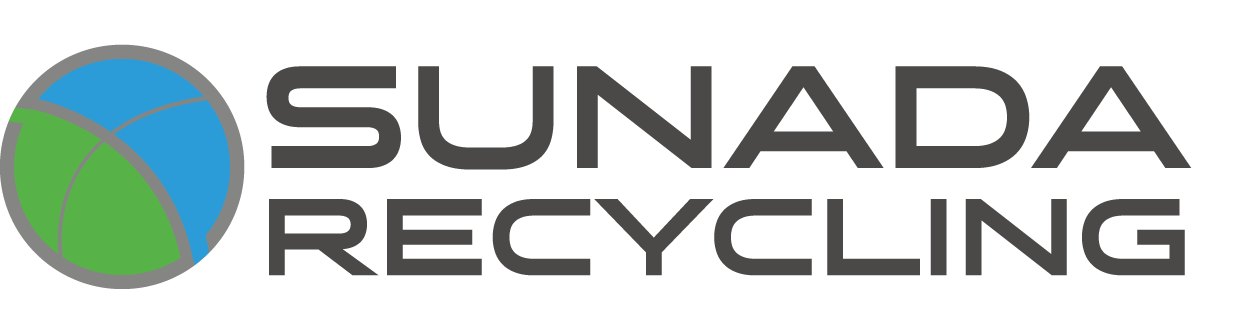What Is an HDD? Understanding Hard Disk Drives, How They Work, and Why They Still Matter
Why HDDs Still Matter in 2025
Even in an age dominated by lightning-fast SSDs, the good old HDD (Hard Disk Drive) continues to power millions of computers around the world. If you’ve ever stored photos, movies, or games on your PC, there’s a good chance you’ve relied on an HDD — even if you didn’t realize it.
Despite the rise of solid-state drives, HDDs remain popular because they offer huge storage at a lower cost per gigabyte. In this guide, we’ll break down exactly what an HDD is, how it works, and why it’s still a crucial part of modern data storage.
What Is HDD?
HDD stands for Hard Disk Drive. It’s a type of data storage device used in computers, laptops, and servers to permanently store information such as the operating system, applications, and user files.
Unlike volatile memory (RAM), which loses data when the computer is turned off, HDDs keep data even when powered down.
The concept dates back to 1956, when IBM introduced the first commercial hard drive — the IBM 305 RAMAC — which stored just 5 MB of data and weighed over a ton! Fast forward to today, and modern HDDs can hold up to 20 TB in a device that fits in your hand.
How Does an HDD Work?
An HDD uses spinning magnetic disks (called platters) to store data. Each platter is coated with a magnetic material that records bits of information using a read/write head.
When you open a file, the drive’s actuator arm moves the read/write head to the correct position on the disk, reading data as the platters spin — often at 5,400 or 7,200 revolutions per minute (RPM).
You can think of it like a record player, where the needle (the head) reads data from spinning vinyl (the platter).
This mechanical design explains why HDDs are slower than SSDs — they rely on physical movement rather than electrical circuits.
Parts of an HDD
Here’s a quick overview of the main components that make a hard disk drive work:
Platters: Circular disks where data is magnetically stored.
Spindle: Rotates the platters at high speed.
Read/Write Head: Reads and writes data on the platters.
Actuator Arm: Moves the head to the correct track.
PCB (Printed Circuit Board): Controls all electronic operations and data transfer.
Enclosure: Protects internal components from dust and damage.
Together, these parts enable the HDD to store and retrieve massive amounts of information efficiently.
Types of HDDs
Not all hard drives are the same. Here are the main types used today:
Internal HDDs – Installed directly inside desktops or laptops.
External HDDs – Portable drives that connect via USB, ideal for backups.
SATA Drives – Standard consumer drives using the SATA interface.
SAS Drives – Used in servers for higher reliability and faster speeds.
SSHD (Hybrid Drives) – Combine traditional HDDs with small amounts of SSD storage for better performance.
HDD vs SSD: What’s the Difference?
HDD (Hard Disk Drive)
Speed: Slower (80–160 MB/s).
Durability: Lower; uses mechanical parts that can fail.
Cost per GB: Much cheaper.
Noise: Slight spinning sound.
Ideal Use: Bulk storage and backups.
Overall: Wins in affordability and large-capacity storage.
SSD (Solid State Drive)
Speed: Much faster (400–550 MB/s, according to Crucial, 2024).
Durability: Higher; has no moving parts.
Cost per GB: More expensive.
Noise: Completely silent.
Ideal Use: Operating System (OS), applications, and gaming.
Overall: Dominates in performance.
Advantages and Disadvantages of HDDs
✅ Advantages
Low cost per gigabyte — great for storing large amounts of data.
High storage capacity — models now reach up to 20 TB.
Easy availability — widely supported by all major operating systems.
⚠️ Disadvantages
Slower read/write speeds compared to SSDs.
More fragile due to moving parts.
Noisier and less power-efficient.
Despite these drawbacks, HDDs are still a smart, economical choice for media libraries, backups, and data centers.
Common HDD Storage Capacities
Today’s consumer HDDs typically range from 500 GB to 20 TB, depending on your needs:
500 GB–1 TB: Suitable for basic computing.
2–4 TB: Ideal for gamers or media users.
8–20 TB: Used for NAS systems or business storage.
External HDDs are also popular for data backup, photo storage, and transferring large files between devices.
How to Maintain and Extend HDD Life
While HDDs are durable, proper care can extend their lifespan significantly. Here are a few maintenance tips:
Avoid shocks and drops – internal components are delicate.
Keep your system cool – overheating shortens drive life.
Defragment periodically – keeps data organized for faster access.
Back up regularly – no storage medium lasts forever.
According to a 2024 Backblaze report, the average HDD lifespan is 3–5 years, though many drives last far longer with good care.
Conclusion: The Enduring Role of HDDs
In 2025, HDDs remain a reliable backbone of data storage — affordable, spacious, and surprisingly resilient. While SSDs rule in speed, HDDs still dominate where mass storage and cost-efficiency matter most, from home backups to massive cloud data centers.
If you’re setting up a new computer or upgrading storage, don’t dismiss the humble HDD. It may not be the flashiest option, but it continues to do exactly what it’s been designed for — safely storing your data for years to come.